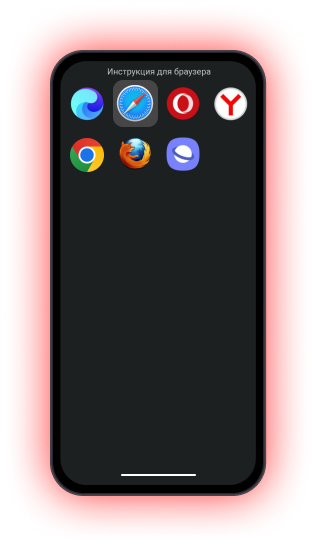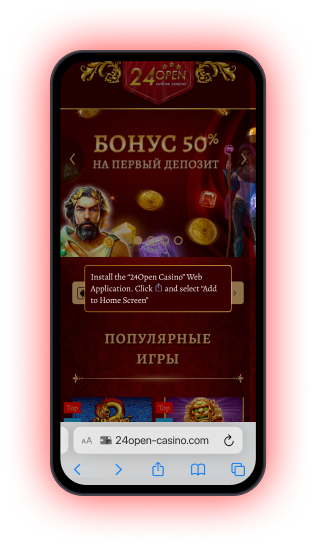24OPEN CASINO
Setting up the application
- Android
- iOS
Open the Chrome browser.
The Chrome browser is capable of installing Android apps by default.
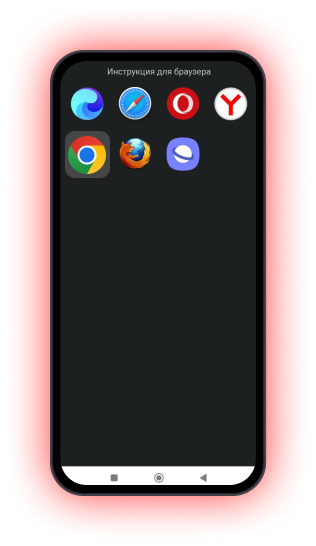
Click on the three dots icon in the upper right corner to open the menu. Select "Add to Home Screen". The Share menu will appear. After clicking "Add to Home Screen", a dialog box will appear.

Open the Chrome browser.
The Chrome browser is capable of installing Android apps by default.
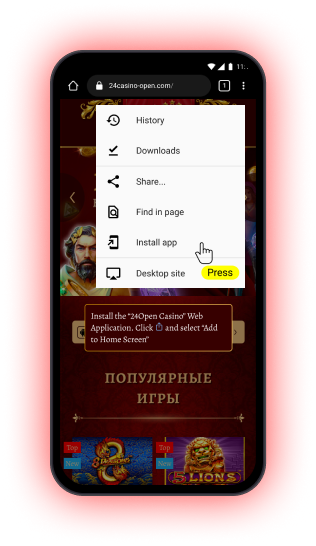
After clicking "Share", a dialog box will appear.
Add a shortcut to the home screen.
Select "Add to Home Screen" and then click "Done" to complete the procedure.